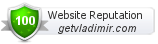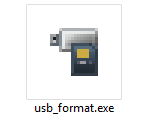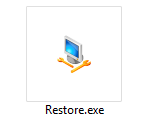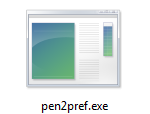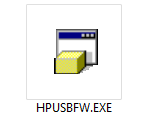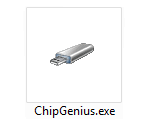Useful Tools to Format Your USB Flash Disk Drive
If you have problems with formatting or non-working USB Flash drive, one of these freeware tools will help. They fix USB drives that cannot be formatted, empty drives with 0 bytes or USB flash drives that are not showing, write-protected USB flash drives etc. Basically what they do is Low Level format the USB drive and try to restore it to factory defaults.
These programs will erase all the data on your USB flash drive!
They are used to try to return the USB flash drive to working condition, not to save your data!
You are using these programs at your own risk.
I do not take any responsibility for any damage that may occur from using these programs.
I did not make these programs. They are provided as free to use tools from their respective authors.
If any authors request, their program will be removed immediately.
They are used to try to return the USB flash drive to working condition, not to save your data!
You are using these programs at your own risk.
I do not take any responsibility for any damage that may occur from using these programs.
I did not make these programs. They are provided as free to use tools from their respective authors.
If any authors request, their program will be removed immediately.
|
The Generic USB Format tool is the default standard that you should try first. This will help fix most USB flash disk problems.
Download (37KB) |
|
The infamous Patriot USB Low Level Format tool. This is a well made tool that has two options - Format and Restore to factory settings. It will fix even the most stubborn Patriot USB flash drives.
Download (872 KB) - Visit Source Website |
|
The Apacer USB Format Tool will restore most Apacer USB flash drives to working condition.
Download (52 KB) - Visit Source Website |
|
Another sought after tool, the HP USB Format Tool will work on most USB drives to format them into FAT, FAT32 or other file systems.
Download (744 KB) - Visit Source Website |
|
The Formatter-2.9.0.3 is another hard to find USB format tools that works on some USB flash drives with specific controller chips that no other tool will work on. You can try it if all other alternatives don't work.
Download (504 KB) |
|
Finally, if you cannot fix the problem, this useful little tool will look the Vendor ID of the USB flash drive and give you a hint from which manufacturer to look for support.
Download (135 KB) - Visit Source Website |